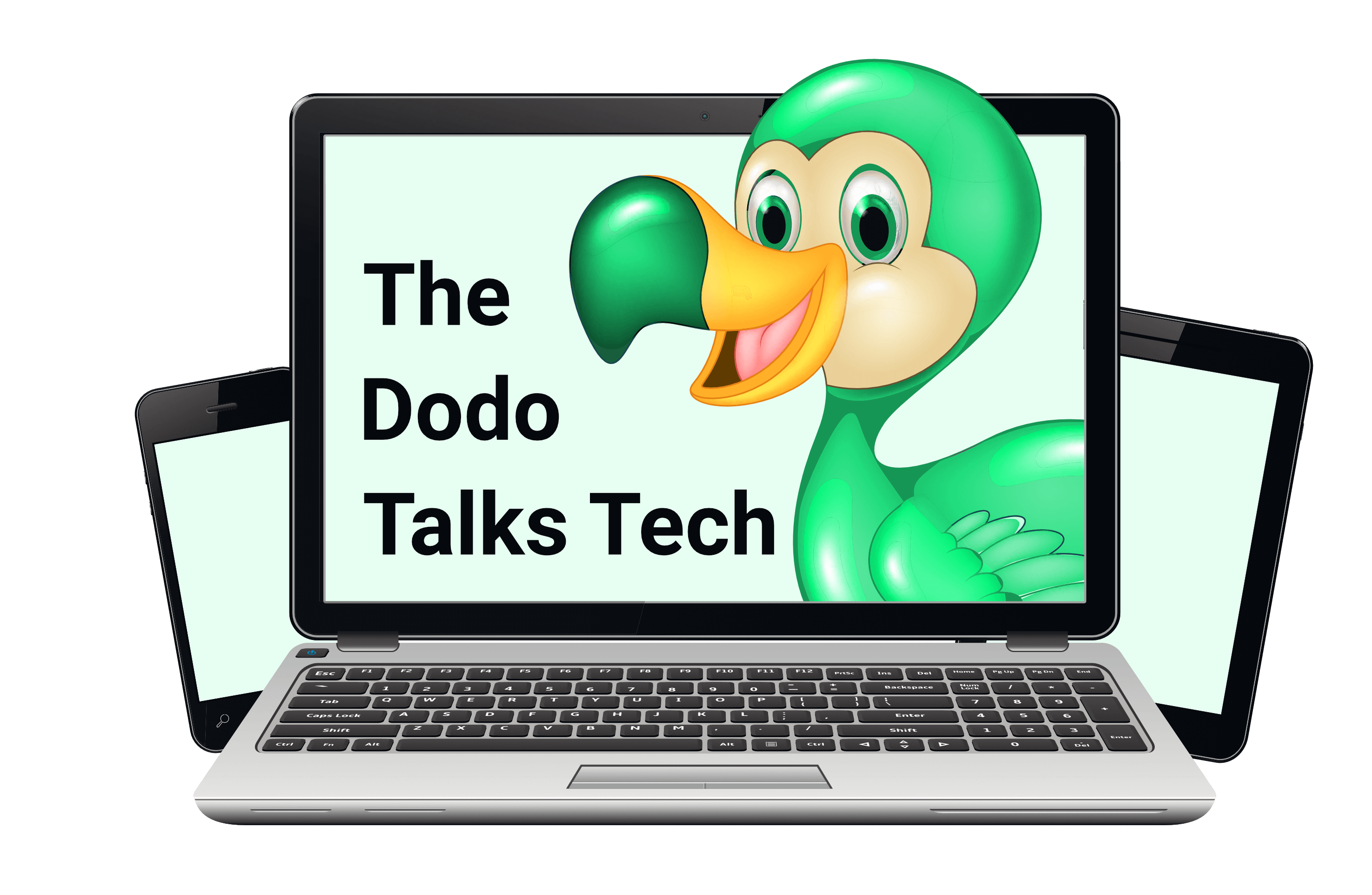A hacker uses technology to break into a system, a program, a computer, phone and/or wireless network. Yes, hackers can and sometimes do steal information from private people, like me and you. Sometimes they even do it just for fun. But it’s much more common that they target companies, organisations and even government networks.
Why do hackers hack?
Sometimes hackers steal customer data, for example from insurance companies or banks. They either use this data themselves or sell it on the dark web (that’s the online version of the black market). Often they turn into blackmailers and threaten to delete, sell or just publish the data they stole if the company/organisation/government etc. doesn’t pay up.
There are hackers who blackmail normal people in the same way. So they might hack into your computer and threaten to delete or publish images or files you have if you don’t pay. Unlike scammers, hackers don’t need you to get into your files. Because their goal is to get as much information from the system they break into, hackers try to stay undetected for as long as possible.
If you are old enough to remember scenes from movies where computer screens suddenly froze and a pixelated monster laughed at the user telling them they’d been hacked, put that image away now because that’s not how it works any more. The longer a hacker can stay undetected, the more data they can collect and the more they can poke around.
How do I avoid a(nother) hack?
Use an antivirus software. Make sure updates download automatically. Check right now if your software is up-to-date. If you have a computer with Windows then the Microsoft Defender is your anti-virus software.
Updates in general are very important for every program and app you have on your computer and phone. Not only do they improve the program itself but they also fix any security issue a hacker might use to break in.
Before you download a new app , check the company. Especially with free apps. Google them and read reviews. If anything looks even a bit fishy, don’t download it. If someone sends you an attachment, always check the e-mail very carefully before you click on anything, especially if it supposedly comes from a delivery service like DHL or FedEx.
Hackers will sometimes use e-mail addresses that are very similar to the real deal. They can even mimic the look of original e-mails. So check the sender e-mail carefully.
Links
This tip is so important it gets its own section. Don’t click on links unless you are sure they are safe. Just by clicking on a link, you might download a virus onto your device that will give hackers access.
But we get a lot of links. How do you know if a link is safe? If you receive a link in an e-mail, hover your cursor over the link. In the bottom left corner you’ll see the full URL, meaning the web address, of the link. A legitimate link has the name of the website in it. Make sure that it’s the name you expect and that the spelling is correct.
So let’s say someone sends you a link to a post with cute cat memes. Hover over the link and check what the website name is. It’s the first thing after https:// or https://www. If the name sounds weird, don’t click on the link. Even if you trust the sender.
Why?
Why? Because one of the first things hackers and scammers do once they have access to someone’s accounts is to send viruses to their contact list. So even if the e-mail comes from a trusted friend, this does not mean they send it. If you really want to see those cat memes, you can either search for the website name plus the topic, or ask your friend if they really sent that e-mail.
The same rules apply to links send on WhatsApp, Facebook Messenger and so on. Unless you are sure it is a legitimate link, don’t click on it. Maybe you noticed that if you post a link in these apps they will show the image of the website, the headline and a description. This is another way to know that it’s a legitimate page.
Make it easy on your friends too. When you send links to other people, always explain in a comment what the link is about and why you send it so they know it’s really from you. Also, wait until the preview image appears in the app before you hit send.
Seems like a lot of hassle…
Actually, it’s just practice and habit. At first, you’ll need to remind yourself to check links but it only takes a few seconds and after a while you’ll hover over them automatically. Also turn on 2-Factor Authentication so that hackers can’t do too much damage.
If you want a bit more motivation, watch the movie Identity Thief. It’s not about hackers but when they have your data, they sell it to people who use it to steal your identity. While the movie is a comedy, it still shows how hard it is to undo the damage once it’s done.