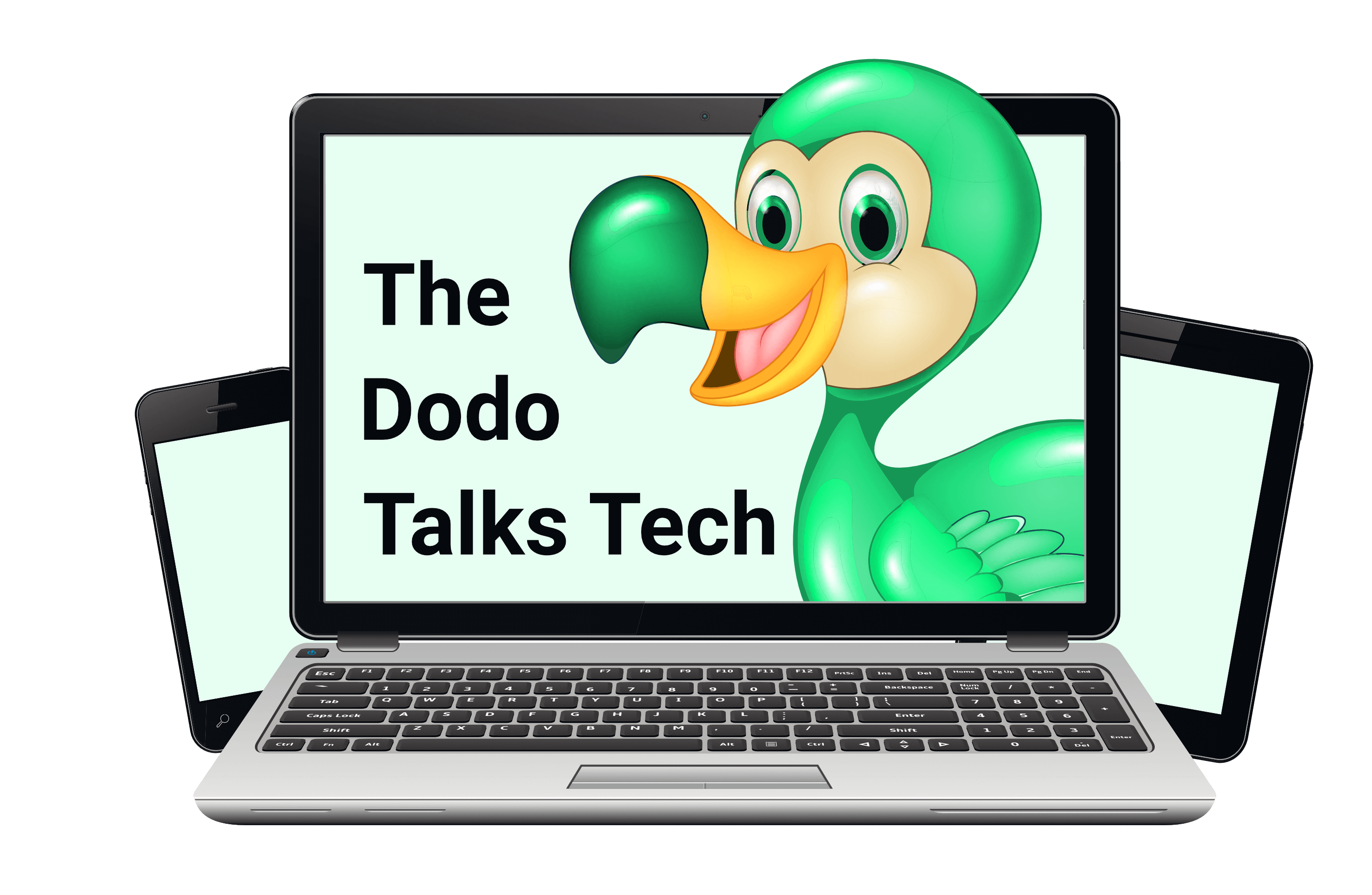A secure password includes lower case letters (a, b, c, etc.), upper case letters (D, E, F, etc.), numbers (2, 4, 9, etc.) and special characters (%, &, ?, etc.). When you get a secure password from someone else, like the original wi-fi password for your internet at home, these four elements are randomly put together into a very long sequence.
The length and the random combination makes them safe. And close to impossible to memorize. In this post you’ll learn a simple technique to create a password that looks random but makes total sense to you so you can remember it.
1. Pick a phrase
Choose a phrase that consists of at least two words. Pick something that is easy to remember. It can even be completely obvious, like your favourite ad slogan, because by the time we’re done with it, it will unrecognisable. To show you how technique works, I am going to use my favourite dessert.
Example: chocolate cake
2. Replace letters with numbers
Now look at your number keypad or at the image below. Imagine writing a letter on it. The numbers you get are the numbers for that letter. So, an i turns into 852, an a is 1835, an L is 74123 and so on.
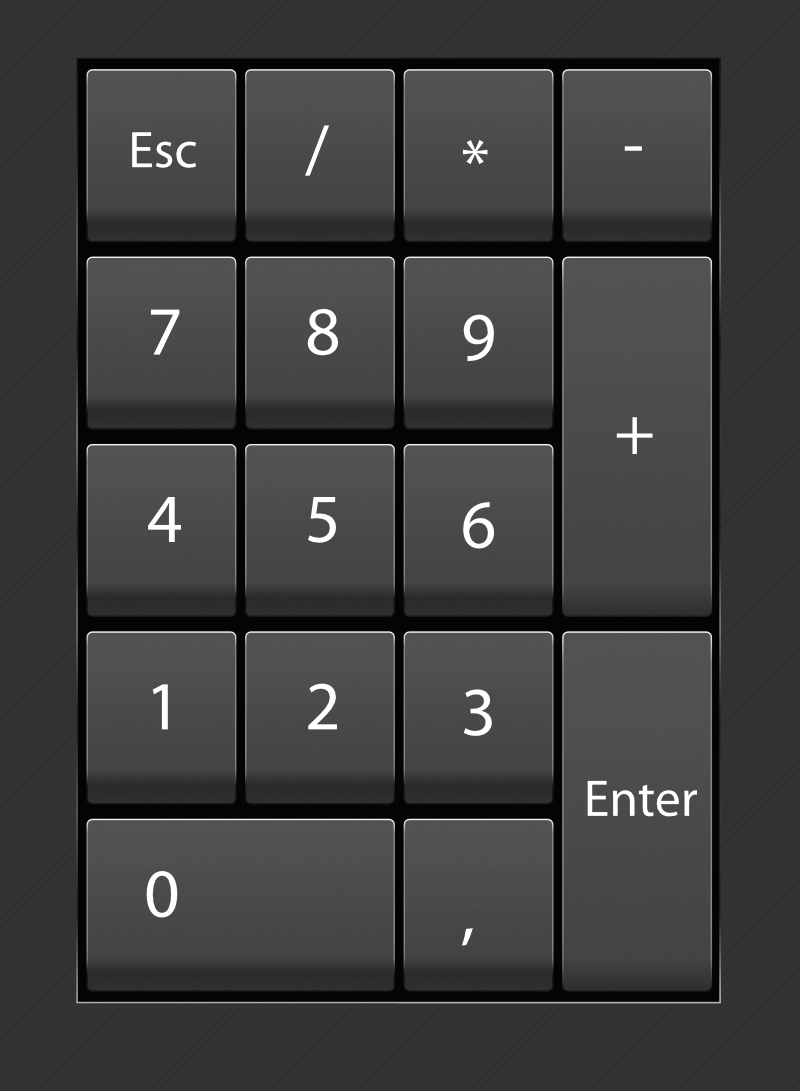
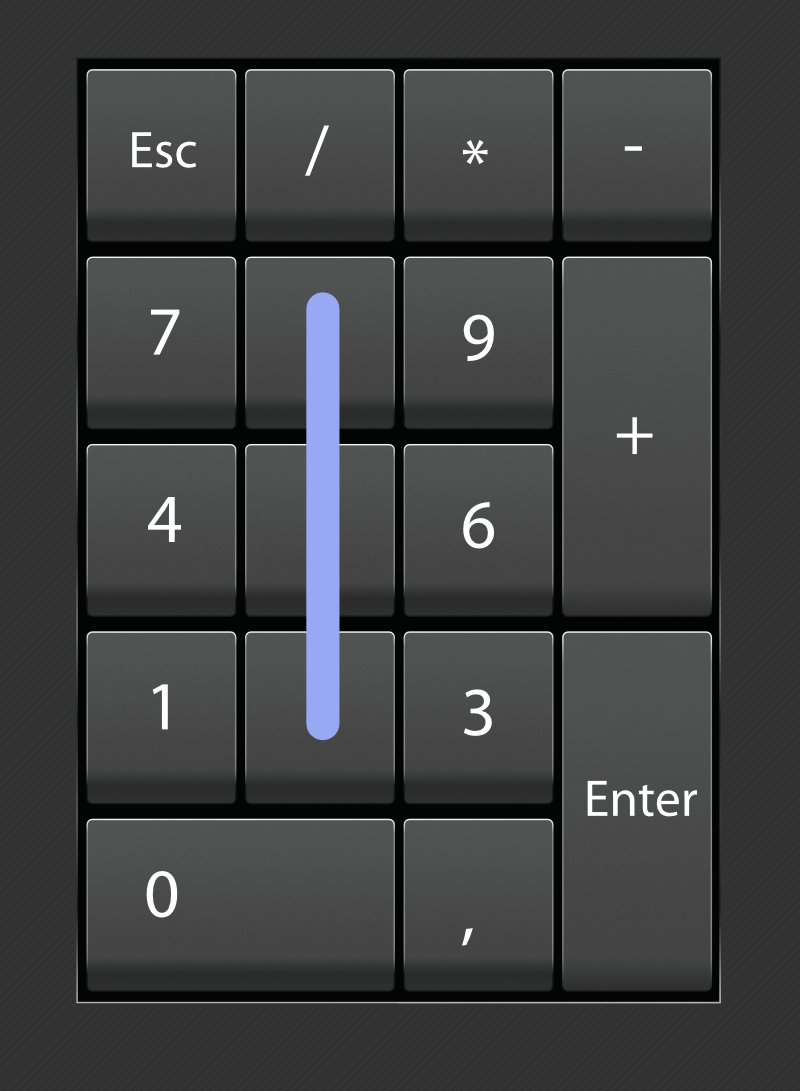
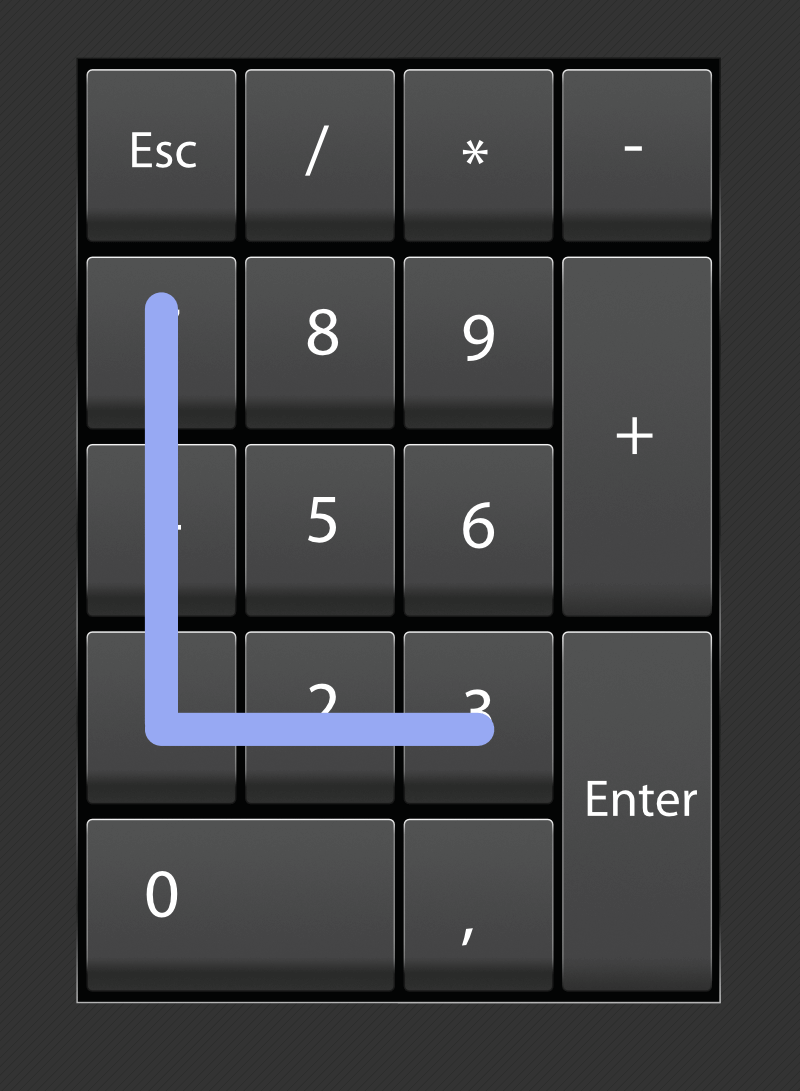
Some letters can have different versions. An o, for example can either be 8426 or 9713 or even 98741236. Pick whichever version you like not the one you think you should choose. If you like it, you will remember it.
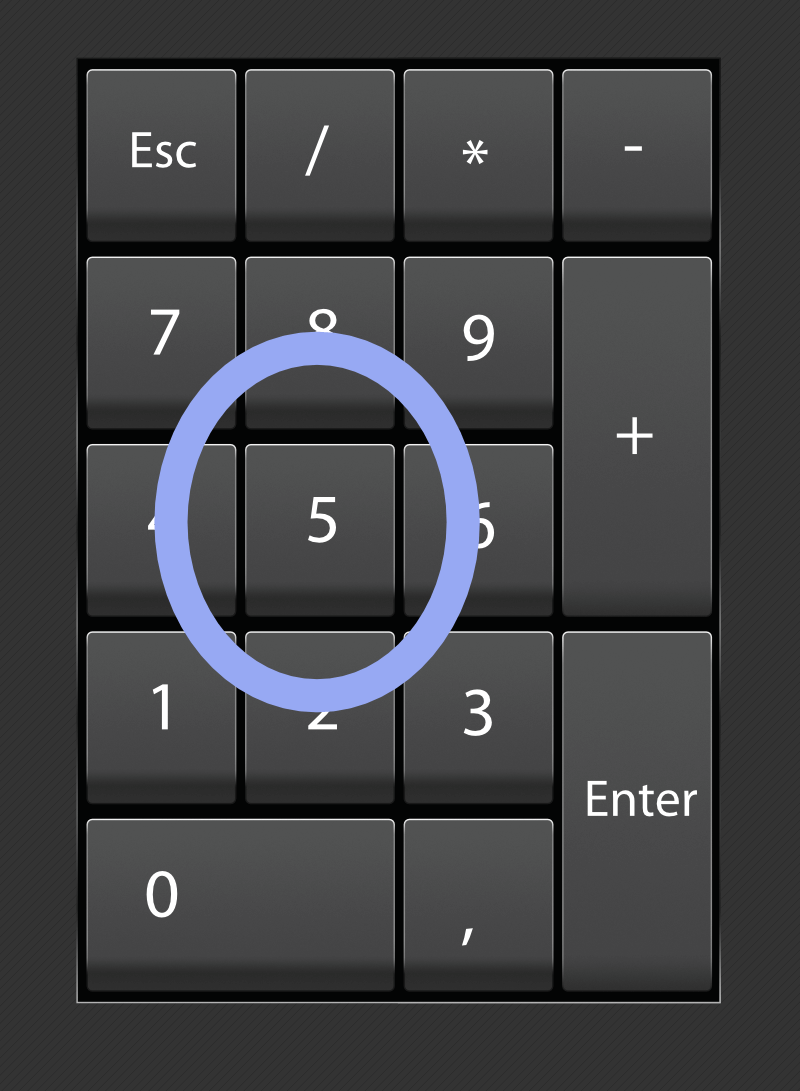
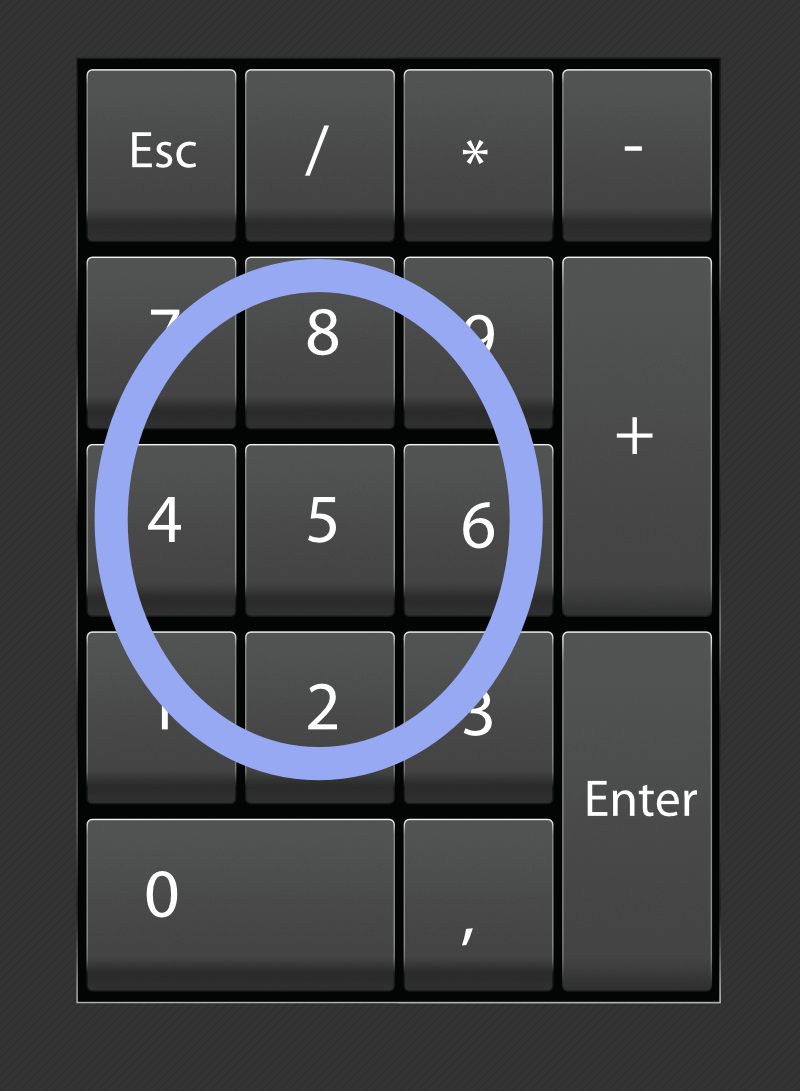
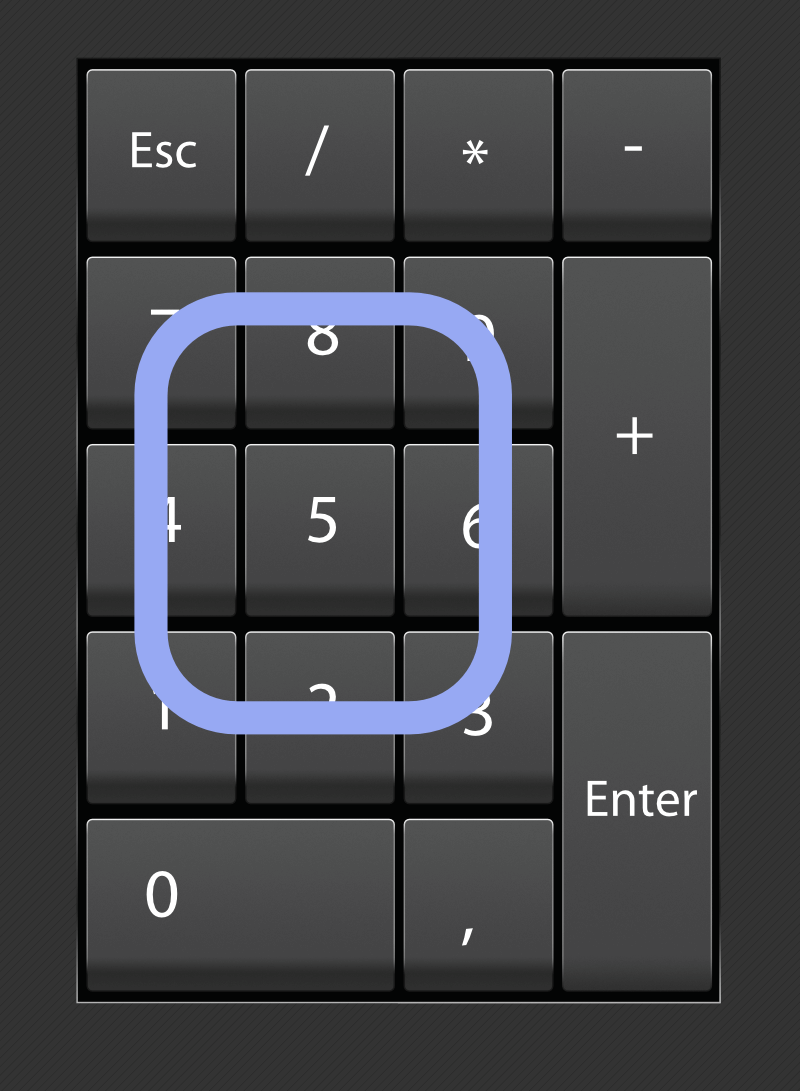
Example: I choose to replace the first o in chocolate and the a in cake. My new version is ch8426colate c1835ke
Note: The number pads are upside down on phones! Remember this when you need to use your password on a different device. And keep it simple!
3. Capitalize
Which word do you want to capitalize? You can also capitalize all of them if that is easier to remember.
Example: Ch8426colate c1835ke
4. Add special characters
Do you prefer the question or the exclamation mark? Or are you a fan of &, * or brackets? Pick one or two special characters you like. If you like the characters, you’ll remember them easily. By the end of this step you cannot have an empty space between your words any more, so put the special characters between and around the words.
Example: I’m going to have some fun with my password. I love chocolate in any form. My final version is Ch8426colate(c1835ke)!
Even if someone knew that I loved chocolate cake and used it as a password, there are so many random-looking combinations of the final version that my simple password is now secure.
choc98741236la852789e&Cake
or “Choco74123ate”c1835ke!”
or cho98423olate+Ca741593e?
And many more. You get the point. To a hacking program these are random combinations of letters, numbers and special characters. To me it’s a new way to write chocolate cake, a password I can remember. Once you’ve created your secure password, you’ll find more security tips to keep your log-ins safe here.