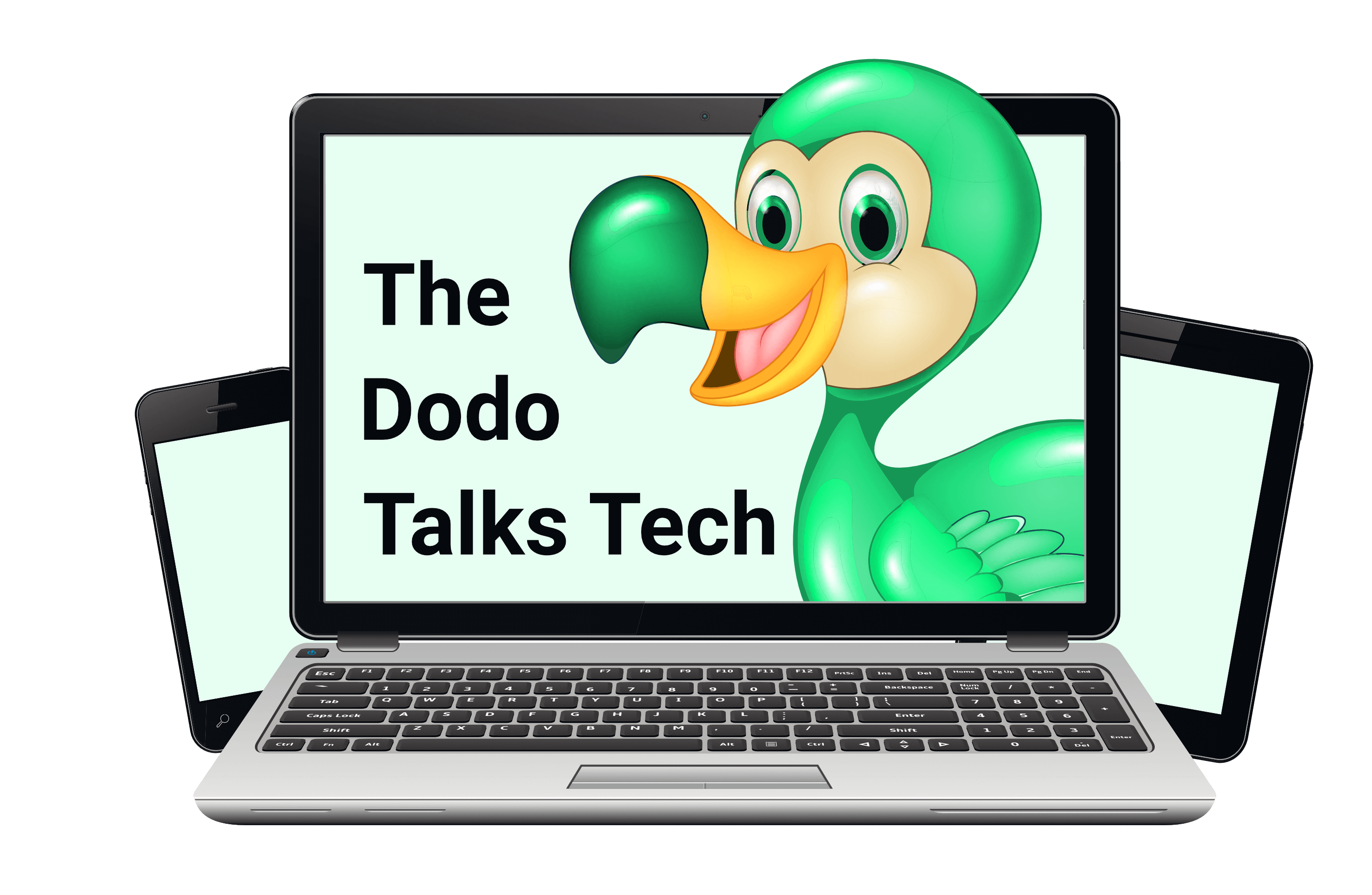When you think of files, you might imagine them like the folders in the image above, as in one file per topic, or maybe for a person if it is a personnel file, for example. In the digital world, a file is a package of information. These packages come in many different types. The type of a file defines, what this information looks like, which program can use it and what the program and you can do with it.
The information
Every file that is displayed on a computer, a mobile device or a tablet contains information. This information is written in code. The image below shows you what a part of the code for a website looks like. It is the code for the header and the first few paragraphs of text.
Every file also contains code that is meta information, like what type of file it is, which programming language it is written in, which other files it is linked to and so on. The code you see here is written in HTML. I used this programming language to write the content of the page. The file also links to a CSS file. CSS is a programming language that defines what these basic building blocks look like.
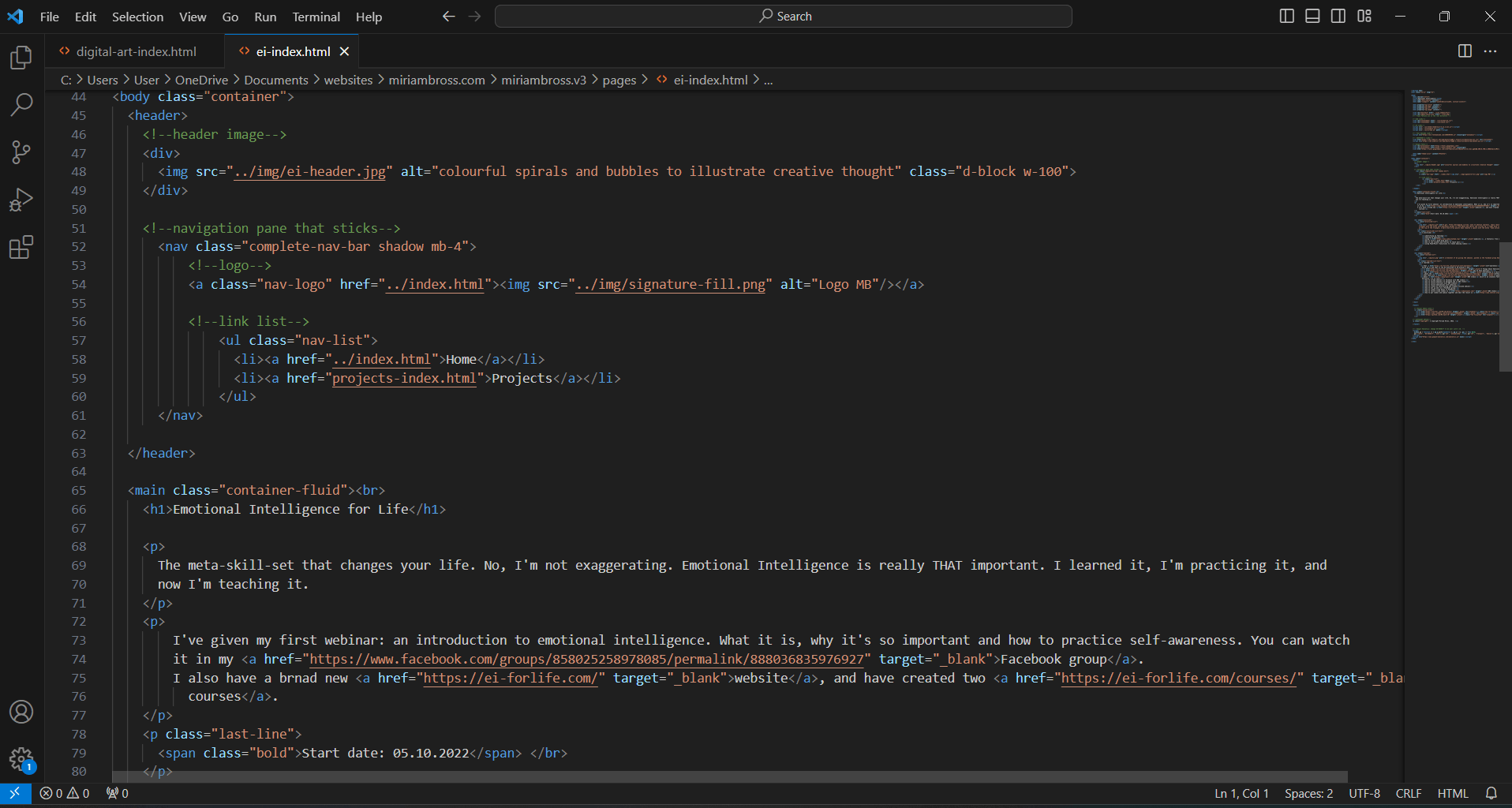
The program
The file you see above is a part of a webpage for an old website I created. The type is an HTML file. You see the code because I opened this file with Visual Studio Code, a program to write code. HTML files can be opened by programs to write code, some text editors but also browsers, like Firefox and Chrome.
When a browser opens an HTML file, you see something completely different. The browser reads the lines of code, accesses the CSS file and shows you the site in the style I chose. What you see is the image below. All the information the browser needs to show you my website is in the HTML file and the other files it is linked to.
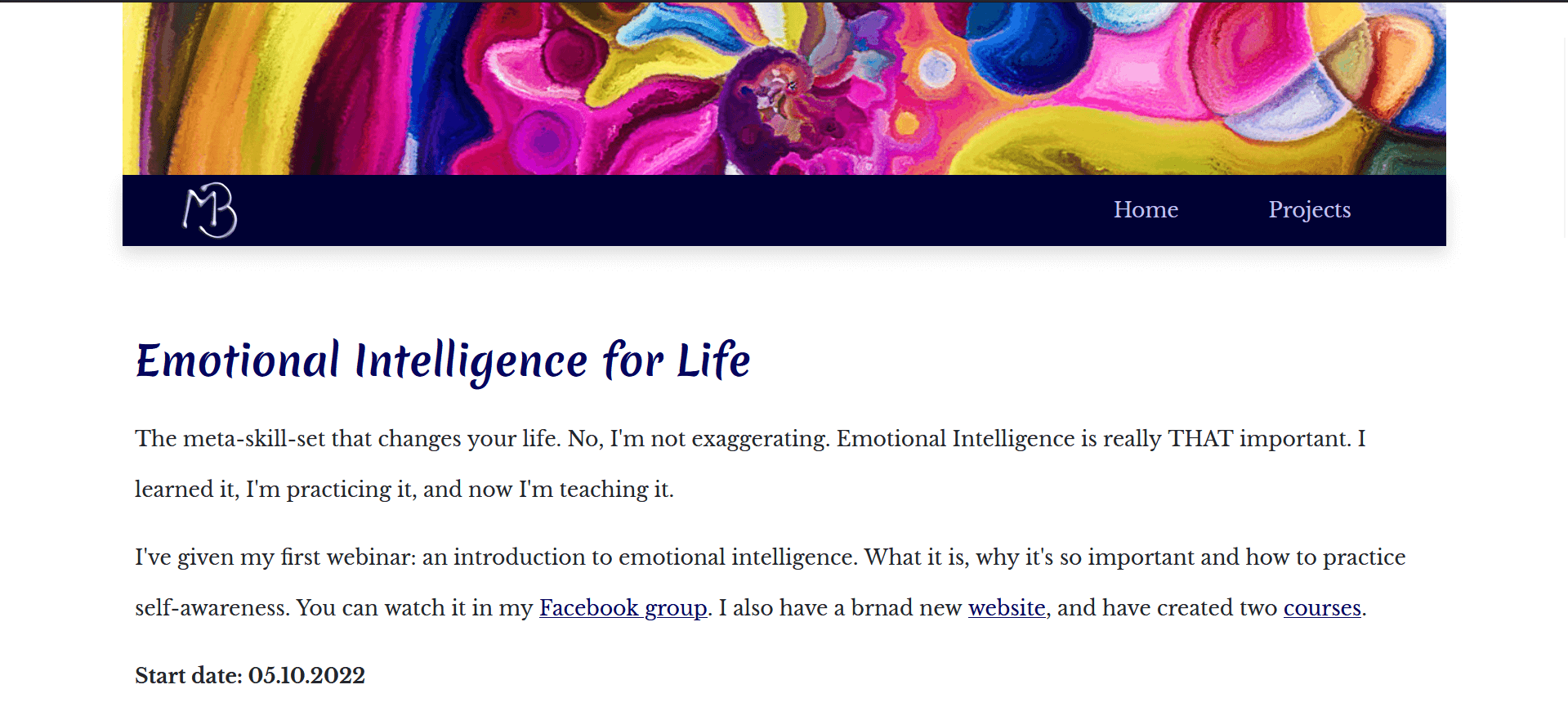
The file type
Depending on what kind of file you have, it can be used in some programs but not others. The program might show you an image or let you change the file. For example, a pdf file can be viewed with a pdf viewer but if you want to change the content, you need to either change the file type or use a program that allows you to change pdfs.
On websites like I Love PDF you can change a pdf file into a different type. The paid version of Adobe pdf allows you to make changes directly in the file. The main point here is that the type of file defines what you can do with it and even whether you can open it at all.
Some file types become so common that most programs accomodate them. Image files, like jpg and png, can be opened by a large amount of programs because these image files are so common now. Other image files might not work everywhere. You can’t upload custom GIFs on Instagram yet, for example.
It’s all code
So file types are always information packaged in a specific way and you need the right tools (programs) to unwrap, show and use that information. The reason why we are no longer aware of this, is because we are used to GUIs: Graphical user interfaces.
Microsoft’s Windows is a GUI. It translates all the code running on your computer into images so you do not have to learn several programming languages. Android and the iOS are GUIs on mobile phones. They all work with files and they are able to read certain files but not every type ever created.
Where can I see the file type?
What if you want to open a file and it doesn’t work? Sometimes this happens because you are trying to open a file type with a program that cannot handle that specific type. How do you know what type your file even is? There are a few ways to find out.
You can right-click on the file name and choose “properties”. You find the answer in the list under “Type of File”. Or you can change the view in your File Explorer (Finder on Macs). Pick the “Details” option and you find the type of file in the list.
To permanently see the type of every file you can also turn on “File name extensions”. This is in your File Explorer under “view” -> show -> File name extensions. When this is on, you see the full file name. For example, the name for the first image in this post is p18-files-ft but the full name for the file is really p18-files-ft.png. So the information after the . tells my computer what type of file it is.
How to open a new file type
Should you ever have trouble opening a specific file, check the type and search for the programs that can open and work with that particular file type. Why do they only work in certain programs? Because every file contains much more information than the one you can see. This information needs to be handled by the program that opens the file.
There is a lot going on in the background when computers and phones do their work for us. Files are essential in the digital world. Just like their predecessors made of paper, files organize all the information out there to make it accessible for us. Knowing what files are, makes working with them easier and I now appreciate the programs and my digital devices even more.