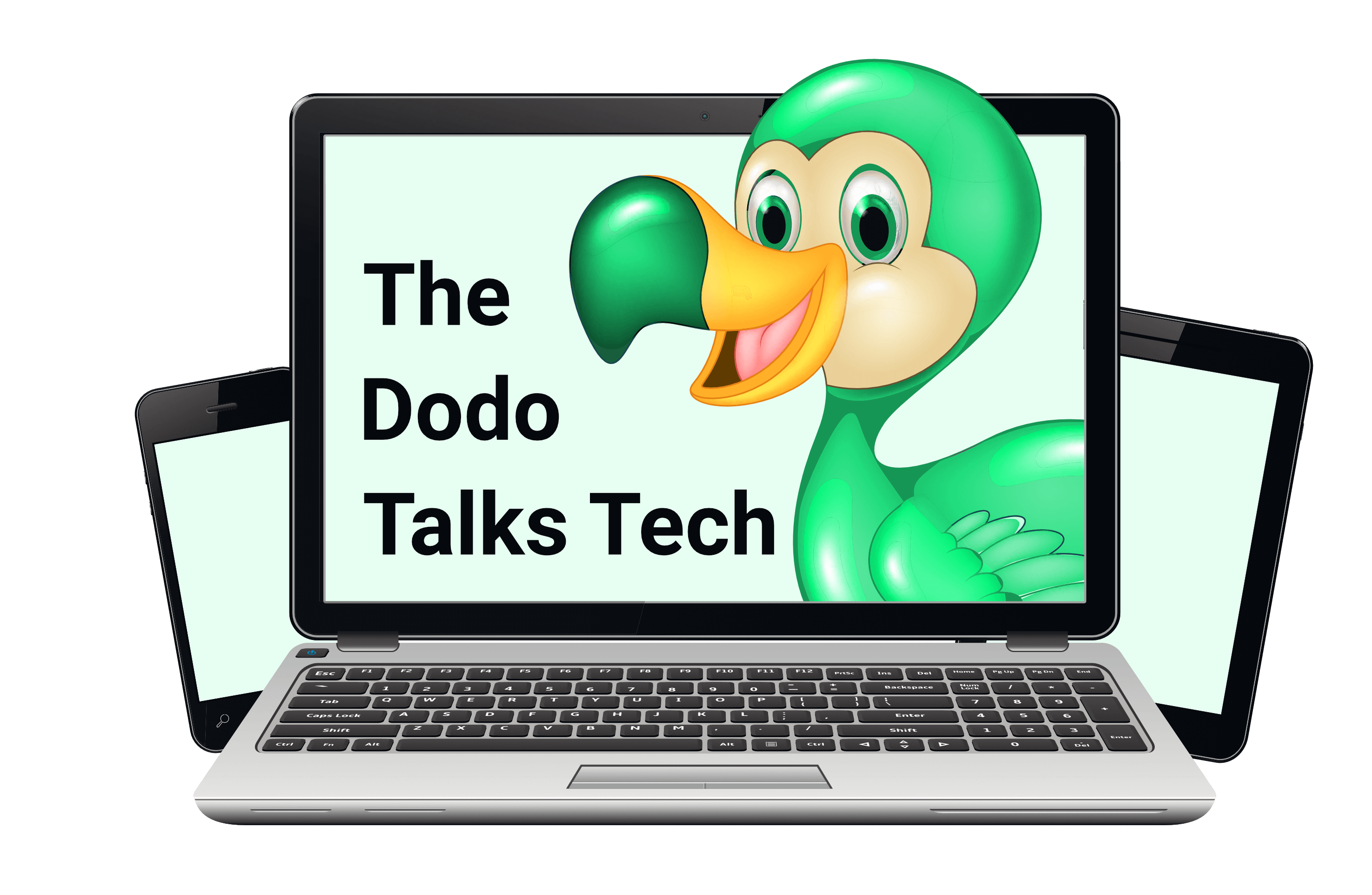When you delete things from your phone or your computer, this does not mean that they are really gone. If this is news to you, don’t worry. Many people don’t realise this. But by the end of this post you’ll know exactly what is what and how to get rid of files and apps you no longer want.
Delete
Such a simple word! Yet, depending on the context it can have very different results. For example, when you delete a file, like a word file or an image file, on your computer, it’s not gone. The file is moved to your recycling bin.
This is great news if you deleted something accidentally. You can just open your recycle bin and restore the file. Once you are ready to say goodbye to those files, just empty your recycle bin. Then, and only then are your files really gone from your computer.
Phones are different. When you delete a file from your phone, it might go into a general bin, or a bin for the specific program where it is stored, or really be deleted. And it’s not obvious what exactly happens.
If you want to sell your phone or give it to someone else, you might read online that you can do a factory reset and all the files are gone. All I can say to that is that this is the theory but from personal experience I happen to know that this might not work. I got a phone from my sister-in-law and even though she did a factory reset, her pictures were all still there. If I’m ever selling my phone, I’ll only sell it to a company that specialises in reselling used technology and has a great reputation because they know how to really delete my stuff.
Uninstall
If you want to get rid of a program or an app (which, by the way, is just the new word for program) you have to uninstall it. If you delete the little picture on your computer screen or on your phone, that’s all you delete. The app itself is still there.
On your computer go to Settings -> Apps and then find the app you want to remove. Find the option “uninstall” and click it. For more detailed instructions google this:
Uninstall app in [name of your operating system, for example Windows 11, or Apple iOS15]
On your phone go into Settings -> Apps and then press on the one you want to delete. Click the option uninstall. For more detailed instructions google this:
Uninstall app on [model name of your phone, for example, Samsung Galaxy]
Why bother?
Deleting apps and files you no longer need frees up space from your phone and your computer. It also helps keep both safe because sometimes hackers hack into programs and if you do not use an app anymore, you might not update it.
Updates to programs make them better in ways you might notice, but they also fix holes in the security. So if you are sure you no longer need a program, uninstall it. Like 2FA, it’s just good practice.